Preparing a Windows server
Networking
Ensure the Windows machine you are using has ports 22, 80, 443, & 3389 open for setup.
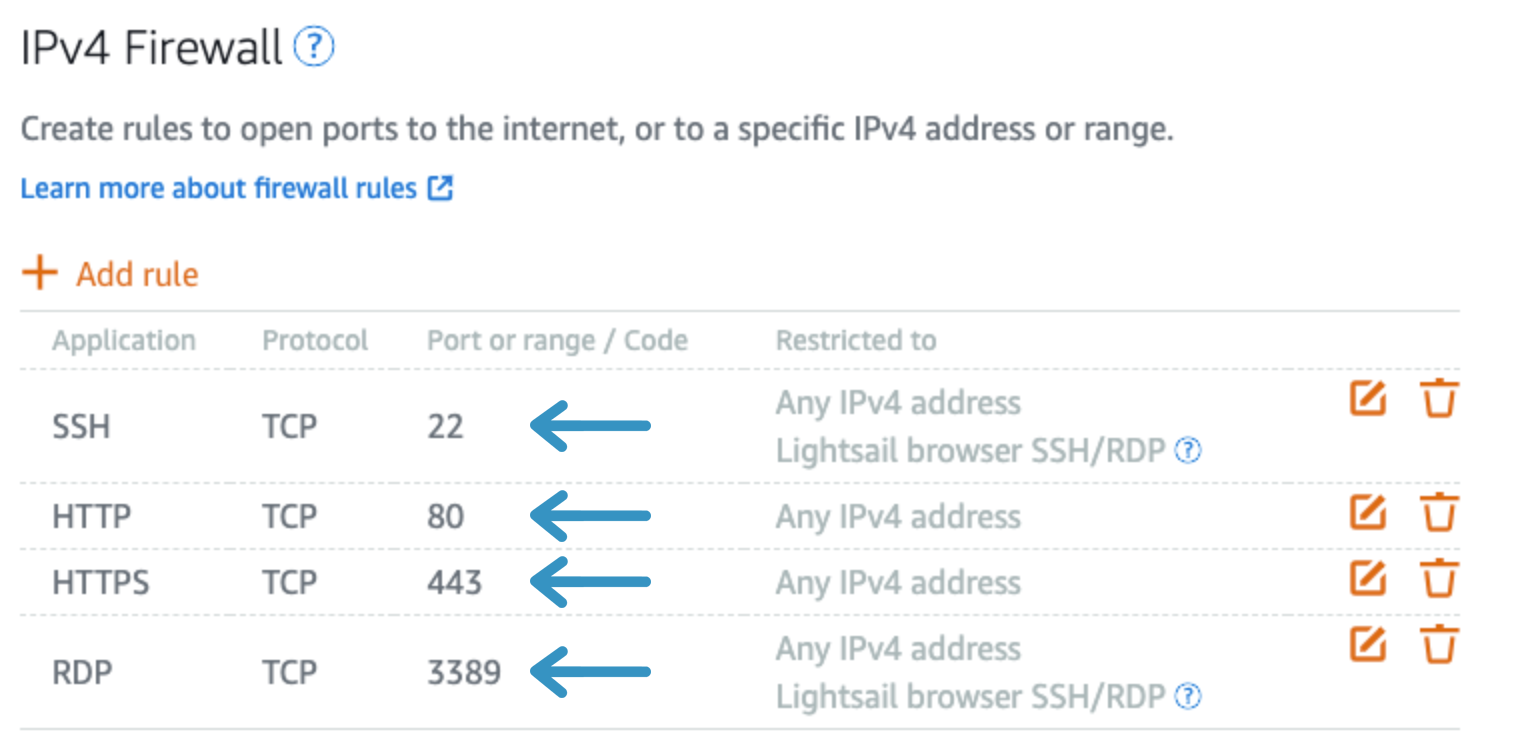
SOS will port forward 80 to 443 when you enable TLS. The standard port 22 shown here is used by SSH/SFTP & 3389 is used by Remote Desktop. After setup these ports are not required by SOS.
Windows Machine
Access the Windows machine locally or connect using remote desktop.
Download and run the SOS installer or move your existing SOS folder onto the Desktop of your Windows machine (Copy & Paste through Remote Desktop).
In the search bar type "Allow an app through Windows Firewall" and choose the option.

Choose Allow another app, browse & open sos.exe then click Add.
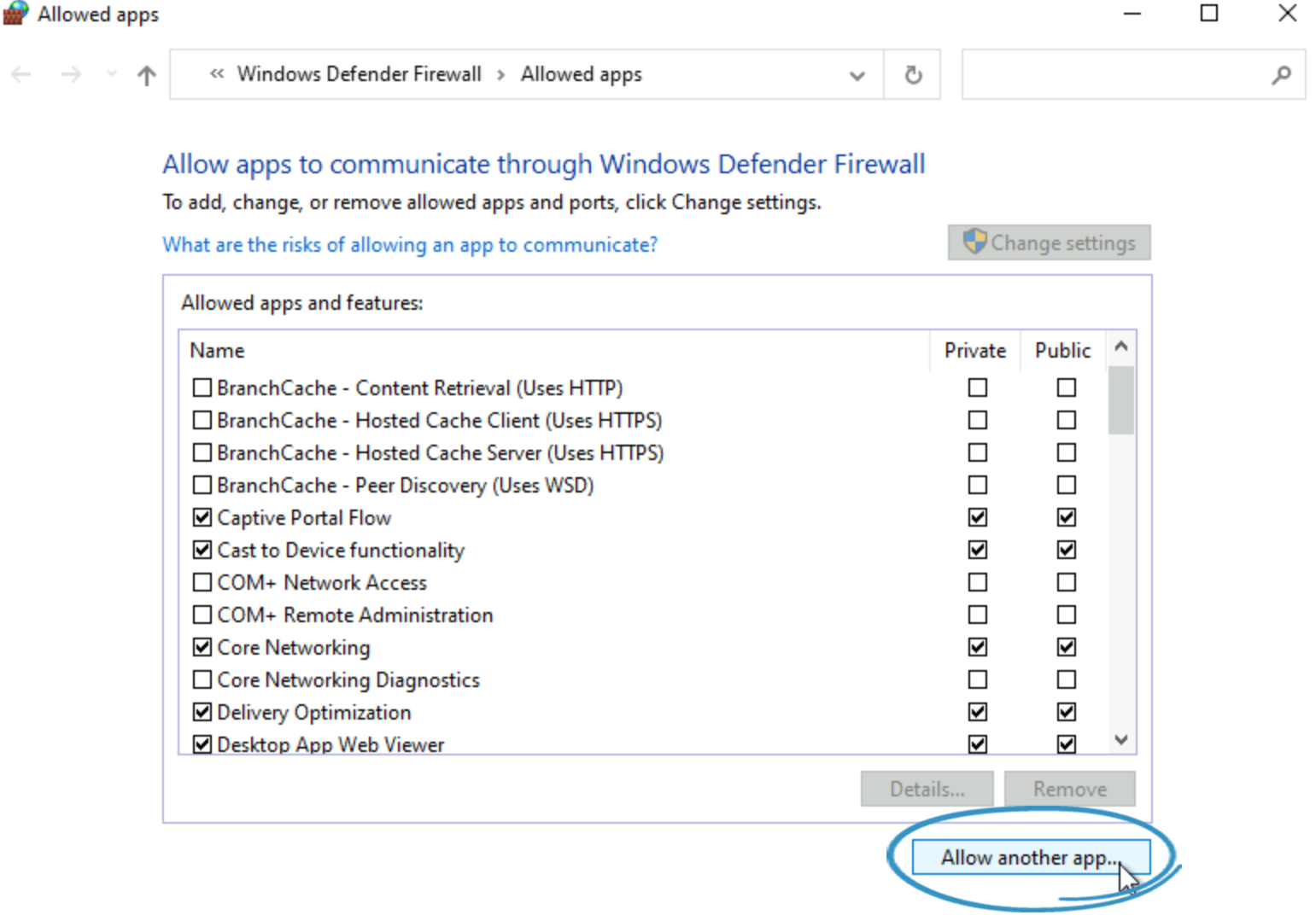
You should see SOS appear in the list. Scroll down and ensure both Private & Public are checked.

Open your SOS folder and double click sos.exe to start SOS.
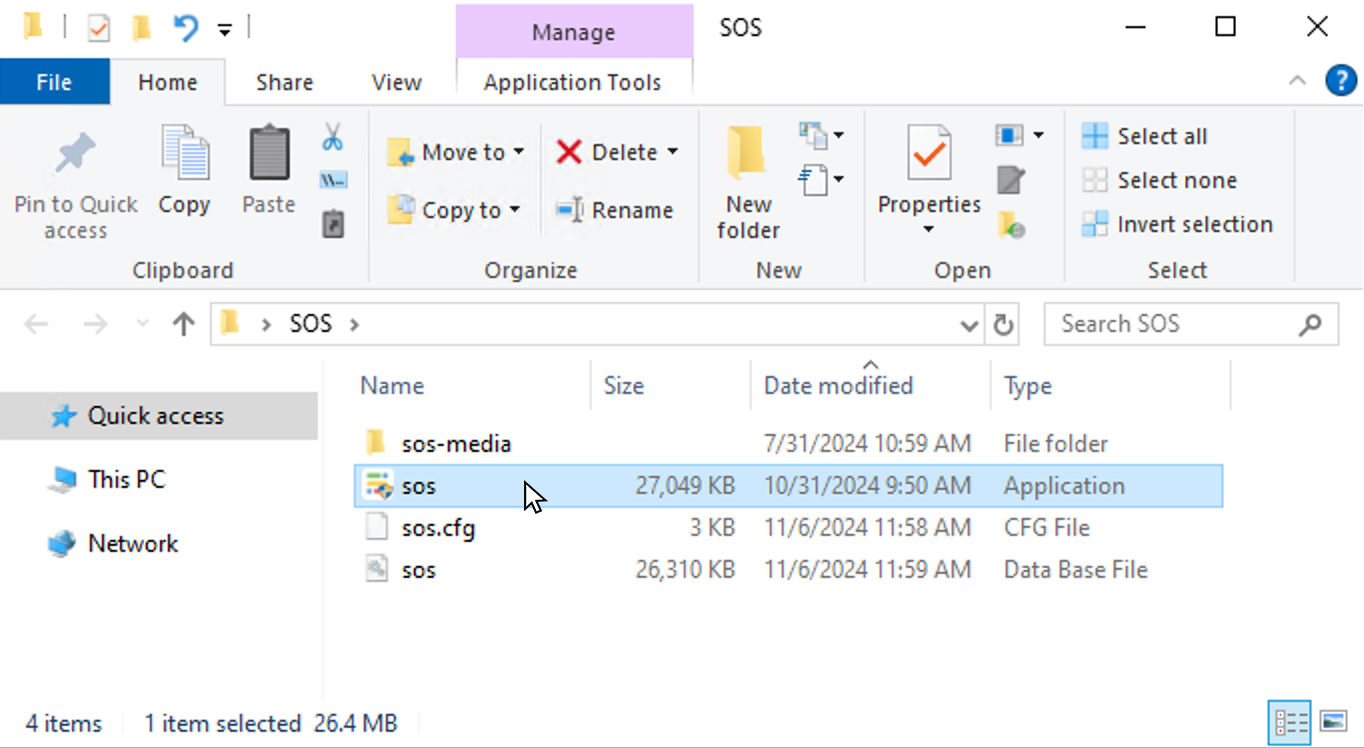
In the Windows task bar, click the SOS app icon and choose Install service. This runs SOS as a system service to ensure restart on any reboot of Windows.
