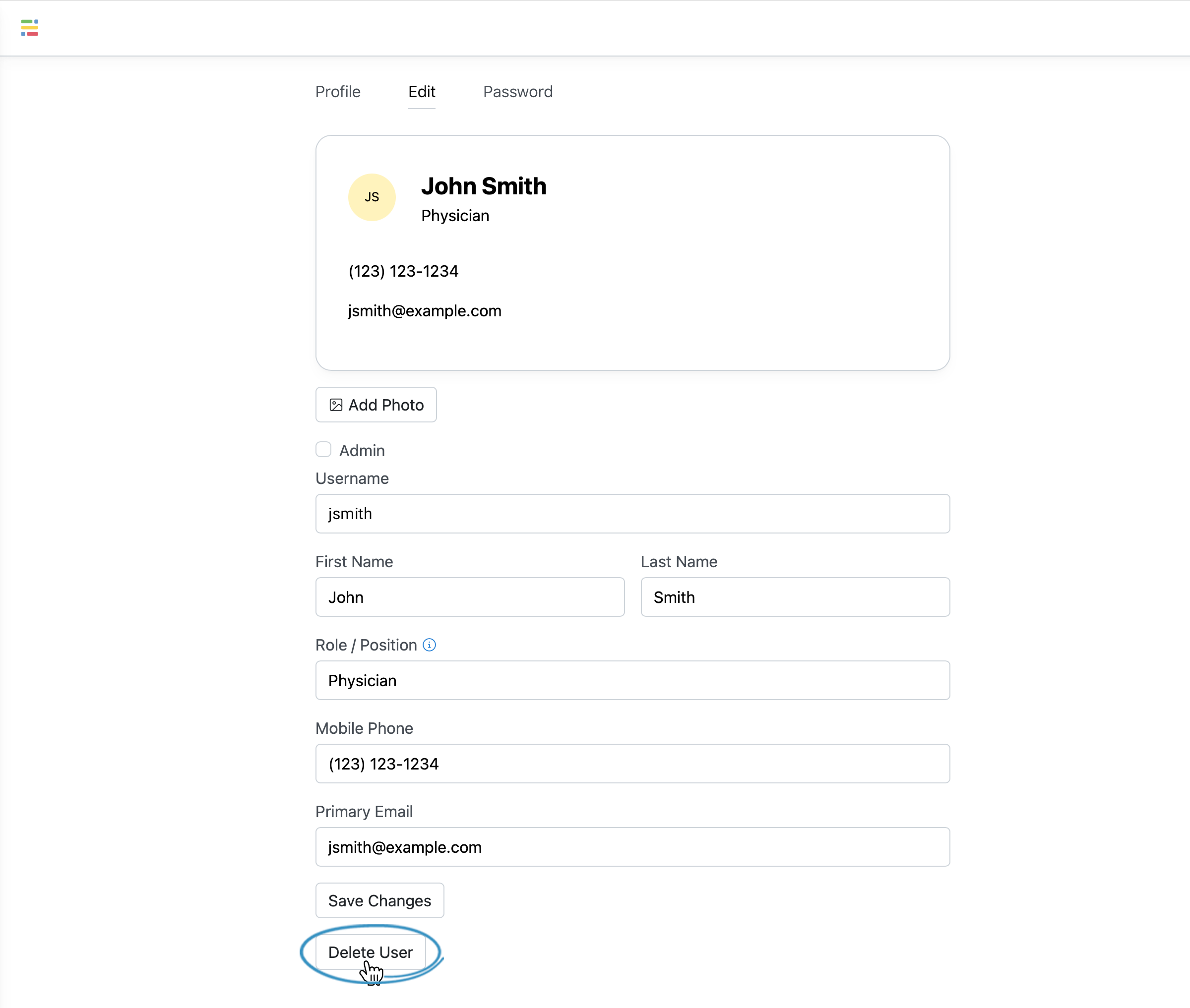Deactivating accounts
User accounts can be deactivated to remove their access to the system.
Go to Manage Users in the left side menu.
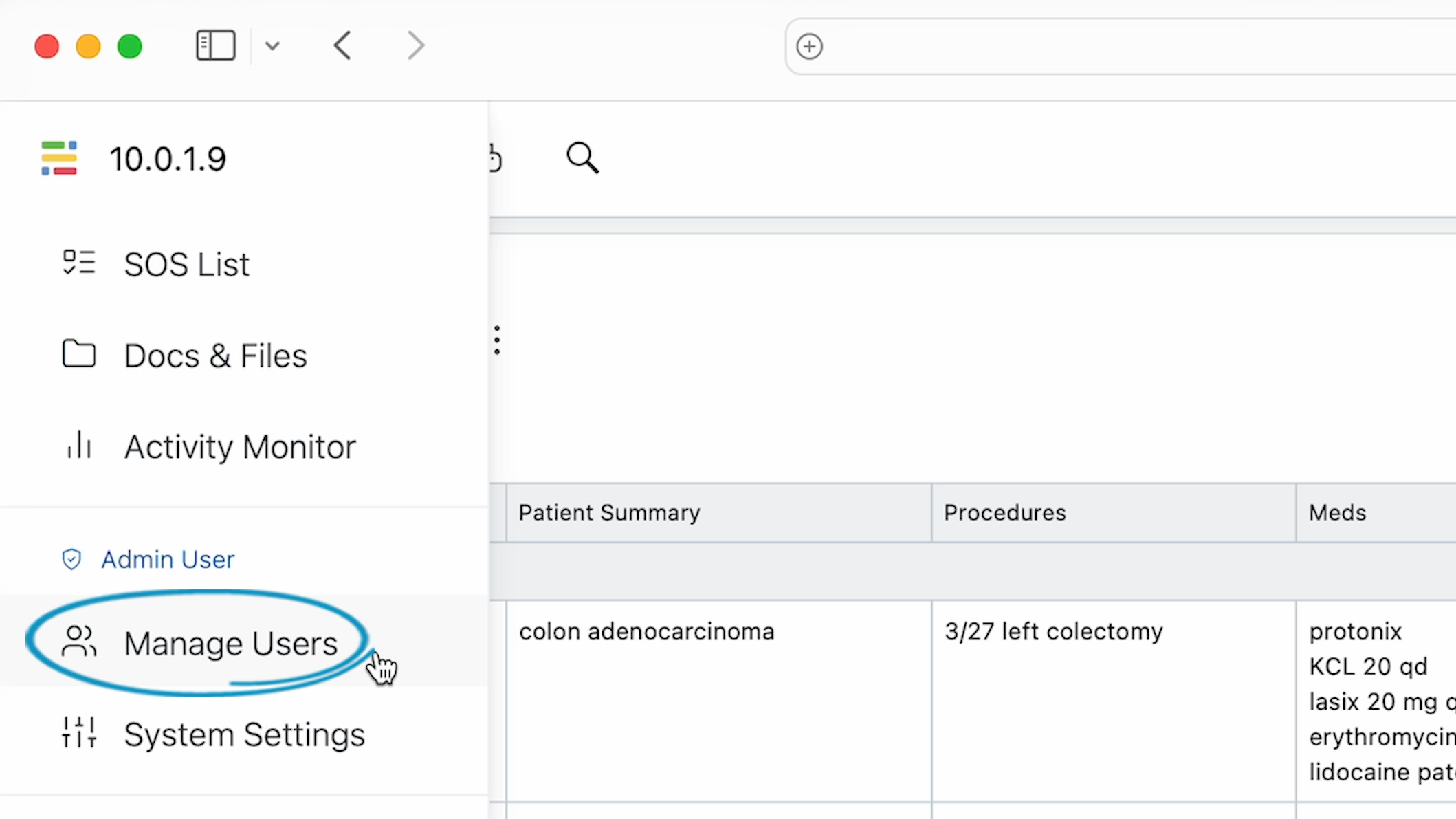
You will see a list of all of the Active Users ordered by last login.
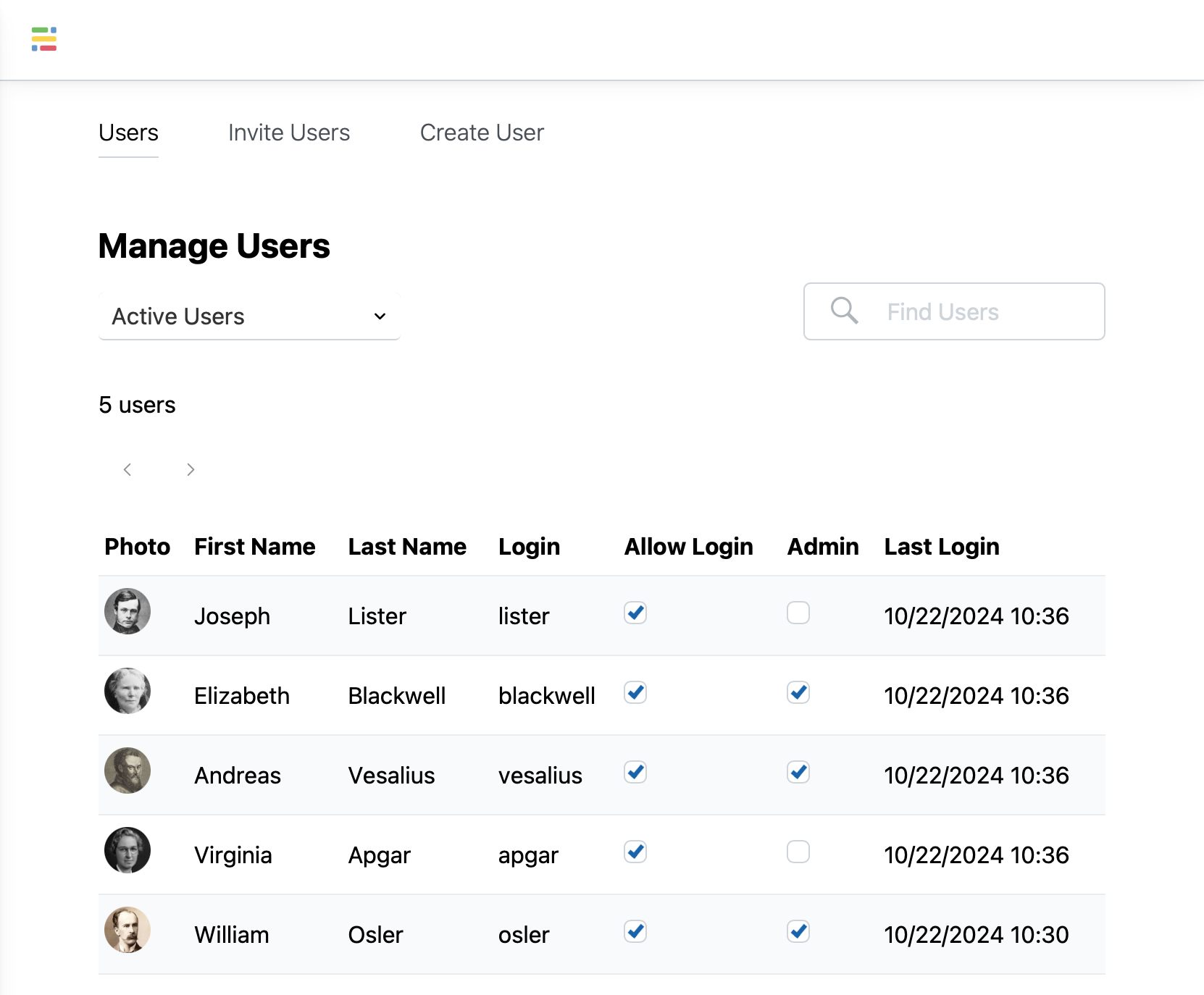
Admins deactivate accounts by unchecking the Allow Login box.
This will prevents their account from accessing the system.
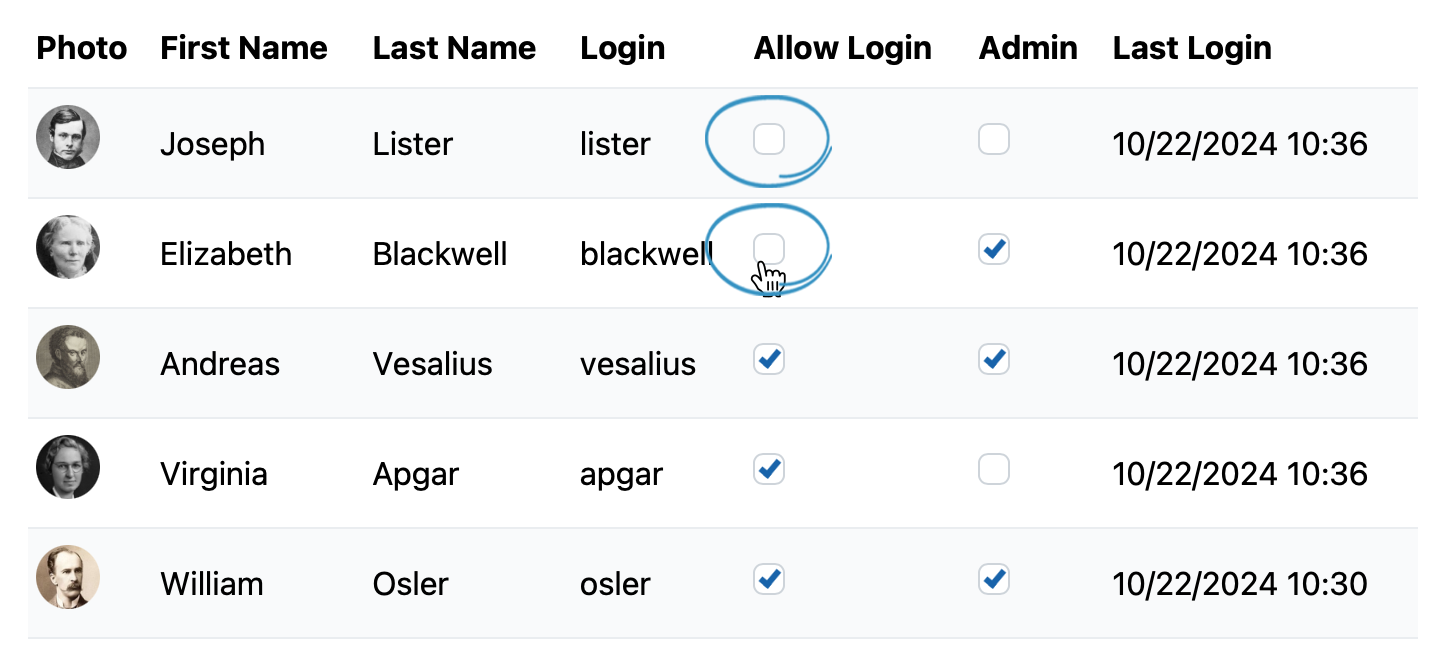
Note: Admin users who have their login disabled cannot access the system.
Reactivating Accounts
To reactivate an account, change the filter from Active Users to All Users and check the Allow Login box for the account in the listing.
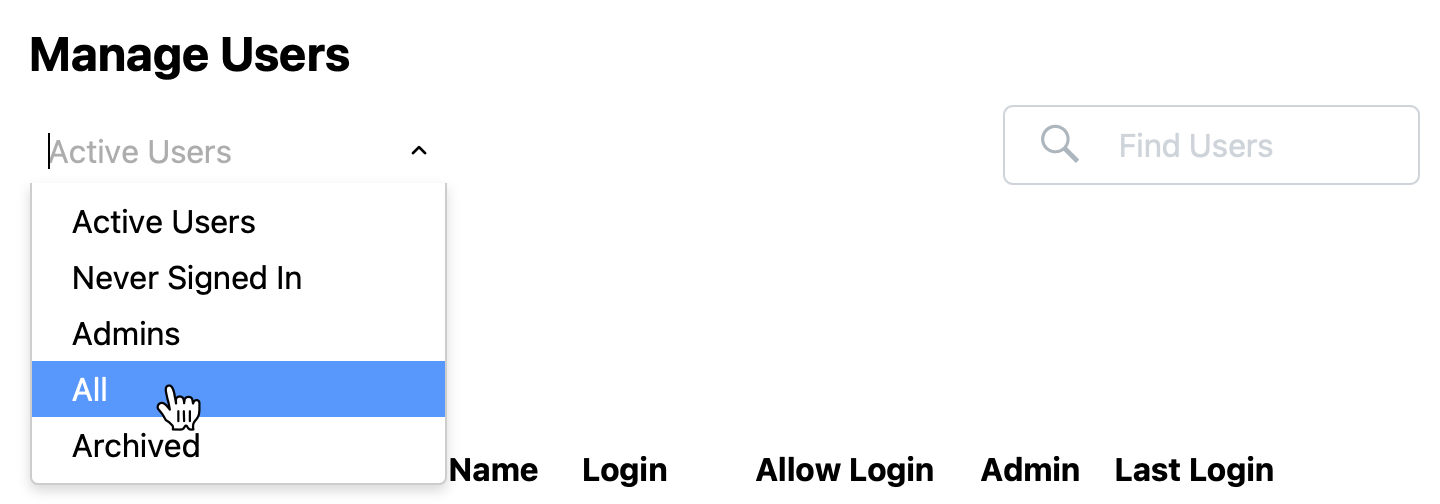
Deleting Accounts
It is recommended to disable login access for user accounts instead of deleting them. Deleting user accounts will delete the user from the log of SOS List entries.
To delete an account you must be logged in as the SOS Owner. Go to Manage Users and select the account you wish to delete. In the profile for the user account, click the Delete User button.